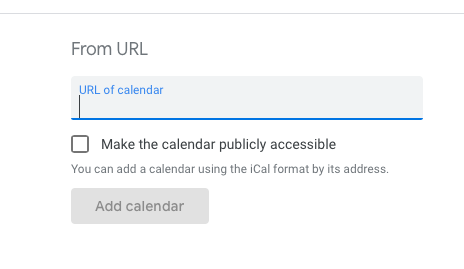Subscribe to the Dent Calendar
We find that with everything going on, it's easy to miss that there's a Dent event that you would have loved to attend. Now you can keep the calendar in mind when you see it alongside your own calendar.
Here's how to subscribe to the Dent Events Calendar. We'll use Google Calendar as an example, but most calendar apps and services should have a similar process.
1. Open Google Calendar
On the sidebar in your calendar, you should see a section that says "Add calendar" -- if you hover over the three dots to the right, you will see a tooltip that says "Add other calendars."

Click it!
Then you should see a set of options, including the option to add a calendar "From URL" -- select that option!

2. Copy the calendar URL
Copy the calendar URL to subscribe to from here:
https://calendar.google.com/calendar/ical/dentthefuture.com_ap155150nrvldje9irujlg5tk8%40group.calendar.google.com/public/basic.ics
3. Subscribe to the calendar
You're almost done. Just paste the calendar URL into the prompt and click "Subscribe." From now on you'll see Dent events in your calendar :)